As a business owner, your product launch is one of the most critical events in your business. Everything needs to go smoothly and as…
As a business owner, your product launch is one of the most critical events in your business. Everything needs to go smoothly and as planned, but it NEVER does. That’s ok! But the development phase is particularly essential to make sure it goes as smoothly as possible, and it only makes sense that you supervise major decisions.
One of the major decisions you make will be choosing between a web, mobile (native or hybrid), and desktop app (native, hybrid, or PWA). So, which is the best choice for your product? The truth is, each of these options has its pros and cons. To make an informed decision, you need to understand the differences and benefits.
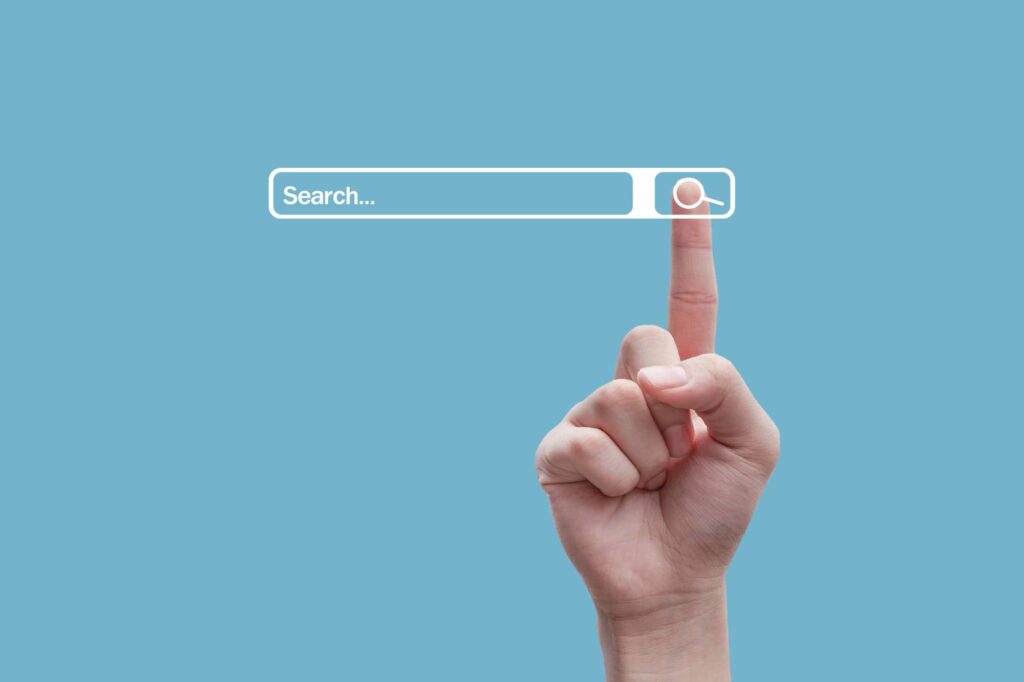
A web application is any software that runs on a web server and is accessed with a web browser. Interestingly, almost any website could be considered a web application. Even a WordPress website, under specific conditions, can be considered a web app. Web apps do not require the user to download and open the software on their device like traditional computer-based software.
Web apps are web-based so they can only be accessed through an internet connection. The scope of a web app development project can vary widely. Web apps can be relatively simple or complicated beasts with layers upon layers of code. Web apps are generally considered a less expensive undertaking than designing an app with similar functionality for both Android & Apple. In addition, web apps allow for companies to integrate their software into their website.
Carbon Digital develops web apps using Node.js and the Express JS framework. Both Node.js and the Express JS framework help us expedite some significant parts of the app itself while maintaining a high quality of output.
Web App Examples – Google Docs, Netflix, ClickUp, Frase,

A native mobile application (aka mobile app) is software that doesn’t require an internet connection and is designed to run on a specific mobile device such as a phone, tablet, or watch. These apps can be easily removed from the device if needed.
Traditionally, in terms of mobile app development for iOS and Android devices, these apps are built separately because they’re written in different programming languages. Apple/ioS apps are programmed in Swift and Objective C while Android apps are typically written in Java. A downside of native apps is that it requires developers to write all of the app’s CSS separately for each screen size.
A native mobile application has 3 advantages over hybrid apps. The first advantage of a native mobile application is that it provides the fastest and most reliable user experience. It’s also easier to access mobile device functionalities (push notifications, camera, microphone, accelerometer, etc.) Last but not least, creating a native app allows your mobile app developers to design your app for the specific mobile operating system.
Mobile apps, however, can be costly to develop and are a lengthier project than other app types. Designing an app for both iOS and Android devices traditionally requires experienced developers who know Swift, Objective C, and Java. If you would like the app to run on additional operating systems, you will need specialists in the required languages. Additionally, your mobile app will require maintenance and updates (like all other app types), so you will need to factor that into the budget of the project.
Mobile App Examples – PokemonGo, Google Maps
Mobile App Stores/Marketplaces – Apple App Store, Google Play Store, Samsung Galaxy App, Salesforce AppExchange, etc.

Hybrid apps are technically mobile apps but leverage the browser more. Hybrid applications actually run a dumbed-down web browser inside its mobile application shell. This simplified web browser is called web view. The idea of these hybrid apps is to use web technologies to develop mobile apps. Meaning we’re using the same skills of developing a website to build an app. A hybrid application is traditionally built with HTML, CSS, and Javascript.
The main advantage of building a hybrid app instead of a mobile app is that it’s built using a single code base, which is typically cheaper to develop hybrid apps than to natively develop each app individually.
The disadvantage of hybrid apps is that is can be more difficult to reach a high level of performance (but it’s not impossible). Our team routinely develops high-performing apps for our clients.
Carbon Digital develops hybrid mobile apps with the Ionic framework. Ionic framework works similarly to the Express JS Framework. Ionic is also a javascript framework. The reason we use a tool like Ionic is so that we can use the Don’t Repeat Yourself (DRY) method and ultimately be more efficient with maintaining the app’s code.
Tools like Ionic let us export our developed app into multiple app types. So we can build the app once, with minimal differences to factor in Apple or Android, and export both types of apps at once.
Hybrid App Examples – Twitter, Gmail, etc.

Desktop apps are software that runs on a desktop/laptop without an internet connection or browser. Desktop apps like mobile apps are developed for a specific operating system (Windows, iOS, Linux). Traditionally, each operating system has its own set of rules for software development, and apps are developed in a variety of programming languages.
Desktop apps require the user to manually install updates that are released. One advantage of a desktop app is that they have a lower security risk for the business that owns the app. Desktop apps run in an isolated environment, meaning data is not in the business that developed the apps hands.
Carbon Digital actually develops desktop apps with the ElectronJS framework. This framework allows us to be more efficient and use a single code base. ElectronJS Framework allows us to simply export and deploy the properly formatted desktop software for each operating system.
Desktop App Examples – Notes, Photos, etc.
It’s important to note that there is no one-size-fits-all solution when building an app. Every developer will likely make different recommendations based on their preference and skillset. Additionally, any developer with enough knowledge and skill can justify and sell one app type over another.
What works for one business might not be the best fit for another. It all boils down to your business goals and how you want to achieve them. There are four things we consider when working with clients: budget, web/SEO implications, user base, functionality, and purpose.
You need to consider these factors when choosing between the different types of apps. The route you choose will undoubtedly depend on your budget and timeframe. App development can cost anywhere from $500 – $250k+.
There are templates and no code agencies that can develop low customization apps unbelievably fast and cheap. You can also cut costs by hiring mobile app developers from outside the United States. Hiring non-US labor can cut the hourly wages by up to 75%.
Web apps are generally simpler and cheaper to develop, but there can be complications to integrating them with your website. Mobile apps can be more complicated and costly to create, but are tailored to the specific platform.
We believe building apps using frameworks provide all involved with the best of both worlds. Frameworks like Express JS framework or Ionic framework help agencies like ours develop affordable applications in less time for clients. If you need app development services, get in touch with us! We’re excited to work with you.
Copyright © 2014-2024 · Carbon Digital · All Rights Reserved.