A well-designed email template is eye-catching. It’s well laid out, responsive, displays your call to action, and is on-brand (color palette & voice). These…
A well-designed email template is eye-catching. It’s well laid out, responsive, displays your call to action, and is on-brand (color palette & voice).
These are elements that everyone emphasizes, but you are not everyone! You are a marketer who has mastered these elements and is looking to put the finishing touches on their top-notch email campaign.
Here are three design elements that are often overlooked by marketers.
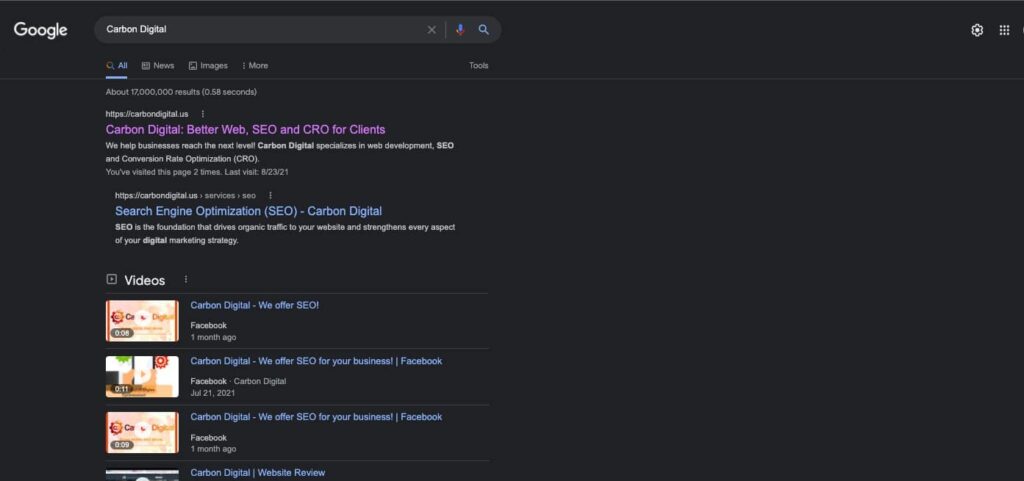
Dark mode is a setting on browsers, email clients, and apps that display light elements on a dark background. Dark mode has quickly become a trend in user-interface design. Apple, Gmail, Outlook, and more have all come out with dark mode for their respective platforms.
It’s difficult to find strong data on the usage of dark mode, but all of us whose work-life revolves around a screen know plenty of dark mode die-hards. Dark mode fans cite less strain on their eyes and prolonged battery life as reasons to abandon the default setting.
The point of this blog post isn’t meant to bring you over to the dark side. The point is to make your team think about designing for dark mode. It’s important that you do so because it’s becoming more popular and some email clients will actually change how your email is displayed if the user has selected dark mode.
Email marketing software has made it extremely easy to generate and send a plain-text version of your email along with your graphic masterpiece. This convenience makes it easy for email marketers to just take a quick glance (if that) at the plain-text version of their email before hitting send, which is fine. You checked off the box and the spam filter is happy with you.
Most people won’t notice your extra effort, but creating a unique plain-text version of your email will delight those who prefer plain-text email. This group prefers reading plain-text emails because it allows them to cut through the clutter. Plain text also helps you win over subscribers who check their emails via wearable (Apple Watch, Fitbit, etc.). Apple watches and Fitbits have become a popular way for us to get our notification fix.

According to the National Health Interview Survey, 13% of US adults are visually impaired (that includes 1 million Americans who are blind). The National Institute of Health expects the number of visually impaired & blind Americans to continue to trend up in the coming decades. Email marketers should consider the needs of individuals who are blind, low-vision, colorblind, and dyslexic when designing email communications.
Some principles of email design guidelines line up neatly with designing for the visually impaired. Ensuring proper color contrast, establishing hierarchy with headers, appropriate spacing between paragraphs, and choosing a font that’s easily read are all important to users who are not visually impaired.
Other principles of accessible design might take a minute to understand and incorporate into your design process. For example, designing for adaptive technologies.
Luckily, adaptive technologies (screen readers, magnifiers, etc.) have been developed to help the visually impaired enjoy the internet. Although this technology makes using the internet possible for the visually impaired, it still isn’t a perfect solution.
Screen readers (ex. NVDA, JAWS, & Voiceover) can only read what’s on the page. It’s up to your marketing and design team to provide the screen reader with what it needs to serve the visually impaired.
An email marketer can help email subscribers utilizing a screen reader by:
– Keeping headings simple and contextual
– Making CTAs more descriptive than “Click Here”
– Adding alt text to all images included in the email
– Checking the accessibility of your email for the color blind by using Color Oracle
Control freaks get a bad wrap, but you should be a control freak when it comes to how your email marketing displays. Don’t let Google Chrome, Apple, or a screen reader decide how your email marketing is displayed.
Is everyone on your email list using dark mode? No.
Do the majority of email users view emails only in plain text? Definitely not.
Is it likely that only a small portion of your email list is visually impaired? Yes.
But… you’re responsible for how these subscribers see your email.
Take control and dazzle EVERYONE on their list including the outliers in your list!
Copyright © 2017-2025 · Carbon Digital · All Rights Reserved.