If you’re serious about growing your online presence, then you’ll want to start optimizing your site’s Search Engine Optimization (SEO). Search engine optimization has…
If you’re serious about growing your online presence, then you’ll want to start optimizing your site’s Search Engine Optimization (SEO). Search engine optimization has become increasingly important these days since Google has started placing an even higher emphasis on user experience. If Google doesn’t think your page is relevant to users, it won’t get found, unless there is very little competition for a keyword.
SEO refers to making sure that your website’s pages are optimized to drive traffic from search engines. In other words, it helps people find your blog/website easily. It sounds simple enough, but there are a lot of different techniques involved, such as adding keywords and using relevant images and videos.
There are two main parts of an SEO strategy: On-page SEO and Off-page SEO.
Off-page SEO refers to building your domain authority with backlinks, social media sharing, etc. Link building is the foundation of a successful off-page SEO strategy. The more high-quality sites link to your website, the higher your page will be in search engine rankings.
On-page SEO is all about the content and structure of your website’s pages. According to the Content Marketing Institute, 57% of marketing executives say on-page SEO tactic was their most effective SEO strategy.
On-page SEO techniques focus on signaling to search engine crawlers what your page is about and in turn what search engine query to rank your page for and how high in the rankings it should appear.
So let’s dive into on-page SEO factors and strategies that you should implement to optimize your site’s performance.
Here are 10 suggestions for taking your website’s on-page SEO to the next level!
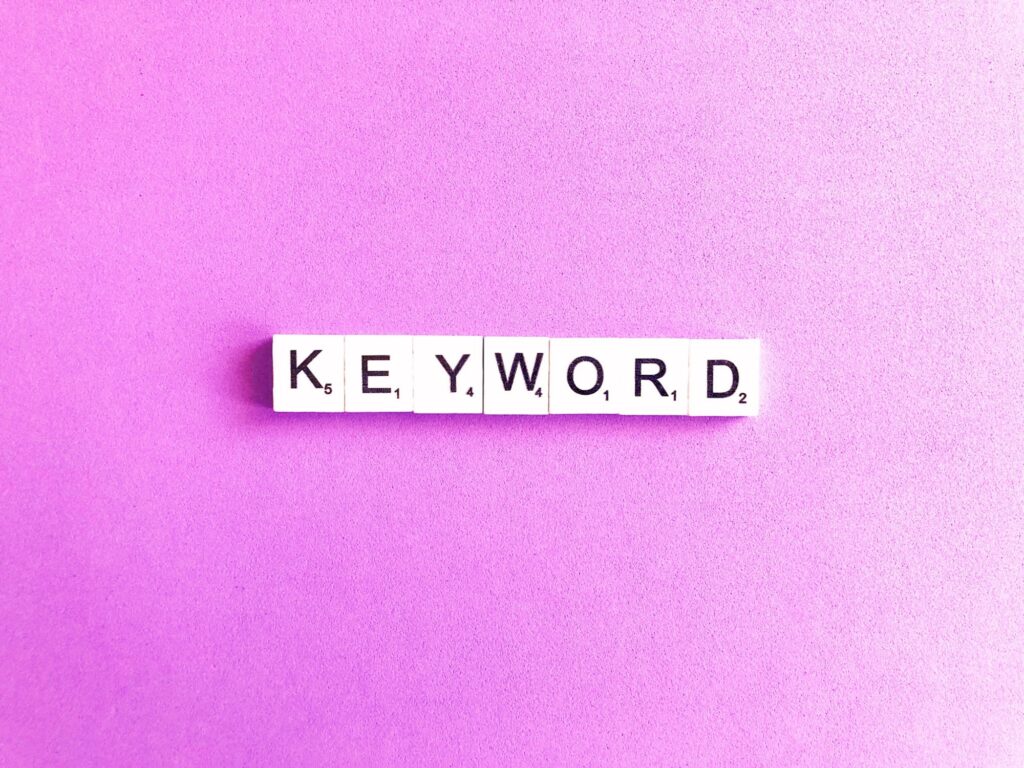
Make sure you add your target keyword/target keyword phrase in the title tag of your page. Google specifically mentions your Title Tag as a ranking factor. This is one of the first things that someone will see in the search results. Adding the target keyword at the start of the title tag helps your page to stand out to a potentially interested customer. Your title tag can be up to 60 characters, with 50-60 characters being a good sweet spot.
No, we aren’t talking about Facebook’s new name. Meta descriptions refer to an HTML tag used to describe the content of a web page. Meta descriptions are the descriptive text beneath the title and URL of your page when shown in search engine results.
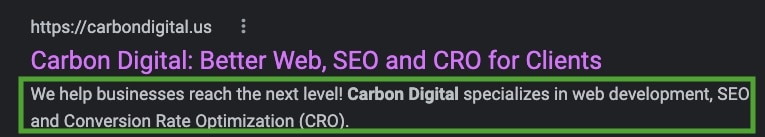
You can see the meta description for Carbon Digital’s homepage outlined in green above. Google doesn’t list meta descriptions as a ranking factor, but meta descriptions have a clear effect on click-through rates. According to Neil Patel, 43% of people click on a search engine result based on the meta description.
Make sure that every page and post on your website has a well-written and unique meta description. Meta descriptions give you a perfect opportunity to encourage someone to click through to your page and read more of your content. You can use up to 160 characters here.
Meta descriptions can be edited in most CMS systems (WordPress, Wix, etc.) without having to manually edit code.
Make sure your pages and posts use simple SEO-friendly URLs. A shorter URL that includes your target keyword phrase will tend to perform better in the search engines than a longer URL.
For example, if your target keyword phrase was “SEO Charlotte NC”, then your URL would be better as /SEO-Charlotte-NC/ rather than /learn-more-about-our-seo-services-charlotte/.
Last but by no means least, you need to make sure that your website has low load times. This is beneficial for your visitors and also the search engines. Google specifically lists website loading time as a ranking factor.
Technological advances have led to humans being more fickle and impatient. They’re easily bored by websites with above-average loading times. Your website should have a loading time of under 2 seconds (ideally in under 1 second). Run a speed test using GTMetrix.
If your loading time is more than 2 seconds, you will need to seek help from an agency or knowledgeable professional to work on your website’s technical optimization.
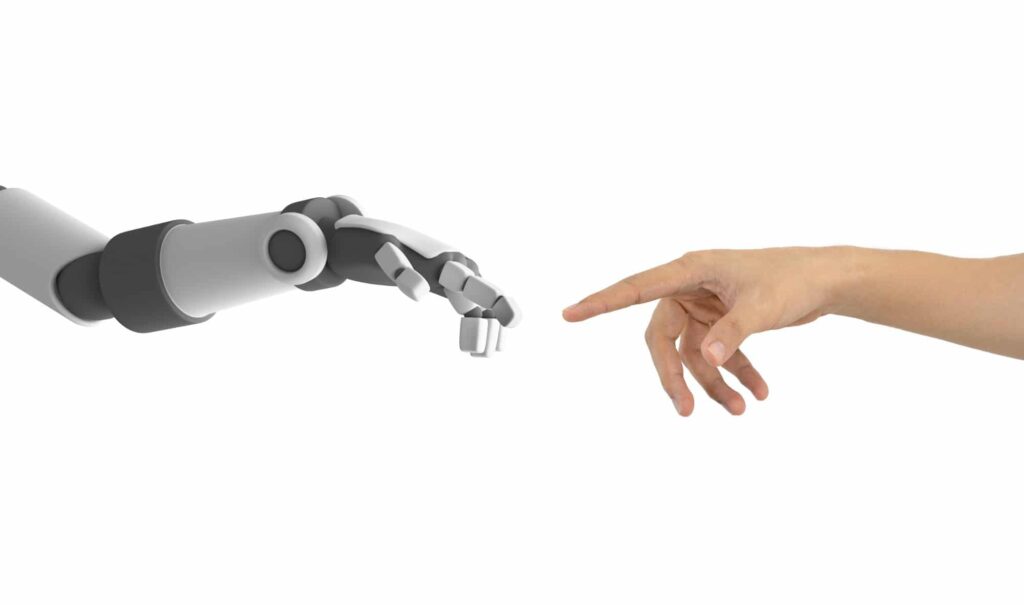
Writing content with a high search ranking is a balance between writing for Google’s robots and human readers. That being said, your content is going to be read and enjoyed by human beings, so make sure they’re always considered first.
Yes, there are tips and tricks you can use to help the search engines understand your content better, but you must write for humans. If your content is written purely for the search engines, it will usually be harder for a human to read. This causes them to quickly click back in their browser and visit your competitor instead.
You should add your target keyword into the first 100 words on your page or blog post. This helps visitors and search engines understand the topic of your content. You can also add your target keyword a few more times naturally throughout your content but avoid keyword stuffing. Keyword stuffing is the practice of adding keywords in your content to the point of excess or where it doesn’t make sense. Keyword stuffing can ruin a blog post for a reader. Your goal isn’t to completely fill your page with the same words; it is to create valuable content that makes web visitors want to buy from you. For example, in a 3,000-word article, you wouldn’t want to use your target keyword more than 5-6 times.
Internal linking is one of the most important parts of on-page SEO. An internal link is a link that takes a user to another page or blog post on your own website. It’s perfect for linking them to further useful information on a particular topic.
Internal linking is one of the easiest on-page SEO techniques, but one that is often overlooked by our clients. We suggest creating “doorways to your content” whenever possible. Internal links make your web content easier to discover for web visitors and search engines!
EVERY page or post of your website should utilize internal linking. Internal links help both your readers and search engines find your pages.
Regardless of the form of marketing you are using, creating quality content should be your top priority. Whether you’re creating written content or visual content it has to be valuable and relevant to your web visitors.
Putting energy into optimizing low-quality content for SEO is a waste of resources. Users who are not served high-quality page content will quickly figure that out, and their behavior will send negative signals to search engines.
Once you have created high-quality page content, you can focus on content optimization
The human eye can quickly get tired when reading large passages of text. There’s nothing worse than seeing 1,000+ words of content on a screen without anything that breaks the content up. Make sure you utilize spacing, images, illustrations, and videos to break up your content. You will also want to make sure your images and videos are optimized. The file name, alt text, title, description, and captions of these content elements send additional signals to search engines.
You want to capture someone’s attention and keep them on your page. This has the added benefit of increasing dwell time, which is a metric that measures how long someone has stayed on a page after clicking through from the search results.
Before you create content that targets a specific keyword, take a few moments to do some research. What sort of results are showing in Google for that keyword already? If you’re looking to write an article for your target keyword phrase but none of the top 10 results in Google are blog articles, then the search intent suggests that people are not looking to read articles.
When you’re looking to create a new article and to hopefully reach the first page of the search results (only 0.78% of Google searchers clicked something on page 2), make sure you’re scouting out the competition. One of the most important things that you should be looking at is how much content is on each of the top 10 results. If the average number of words across the top 10 results is 2500, then you need to be writing at least this many words in your article. It’s a simple thing to check, but it can make a big difference to the quality of your content and how the search engines choose to rank it.
We hope that demystified on-page SEO for you and that you feel confident that you can apply the strategies above to increase your organic search rankings.
Although this blog post largely focused on optimizing technical elements like title tags, meta descriptions, etc., high-quality page content is always going to be the #1 SEO technique. If you send users to low-quality content, then your bounce rates will spike, and you will undo any good done by optimizing tags or the other tips mentioned above.
Once you have a process for publishing high-quality content, you can focus on the details like keyword density, creating descriptive title descriptions, and image optimization that send ranking signals to Google.
Copyright © 2017-2024 · Carbon Digital · All Rights Reserved.