I’m not being dramatic when I say speed is vital when it comes to your website. It can be the…
I’m not being dramatic when I say speed is vital when it comes to your website. It can be the deciding factor between keeping or losing a visitor. Why? Because a slow website will quickly cause a visitor to click away and look elsewhere for their needs.
According to Google, “As page load time goes from 1 second to 10 seconds, the probability of a mobile site visitor bouncing increases 123%.”
If your website loads in a flash, that visitor is far more likely to stay and increases the likelihood that they will send an inquiry or make a purchase from you.

Conducting a page speed test is simpler than it seems. There are tons of free web page speed testing tools that can quickly generate metrics and a speed score for your website. In the following section, we will discuss tools, metrics, and tips related to page speed testing.
There are a variety of speed testing tools available. You can use one of Google’s speed test tools like Google PageSpeed Insights or Web Vitals Report. We also recommend using a tool like Pingdom, which can test your website’s performance from multiple geographic locations.
We recommend running multiple tests to understand the effectiveness of your caching solution and potential performance bottlenecks created by physical location.
You should run a page speed test with caching on and off. Obviously, when caching is on website load speed is quicker. Running a page speed test with caching off allows you to study website performance for first-time visitors.
If you study your Google Analytics and a large percentage of your traffic comes from a specific geographical location, you should test your page speed from that location. Your page speed might be great for users on the east coast of the United States, but sub-par for users in Australia. For example, Carbon Digital’s website loads in 1.11 seconds for users on the East coast, but for users in Australia it loads in 6.83 seconds.
When you run a page speed report, it can be intimidating. The metrics used in these reports are most likely going to be new to you unless you have experience as a developer or search engine optimization specialist. Here are the page speed performance metrics you need to know:

We’ve discussed the metrics that you will see in PageSpeed insights, now let’s talk about what’s behind these issues.
Page speed issues are normally caused by one of the following categories of issues:
The process for improving your speed score will vary based on how your website was built. If your website was created using all code, it will likely be more complicated than if it was built using a content management system like WordPress.
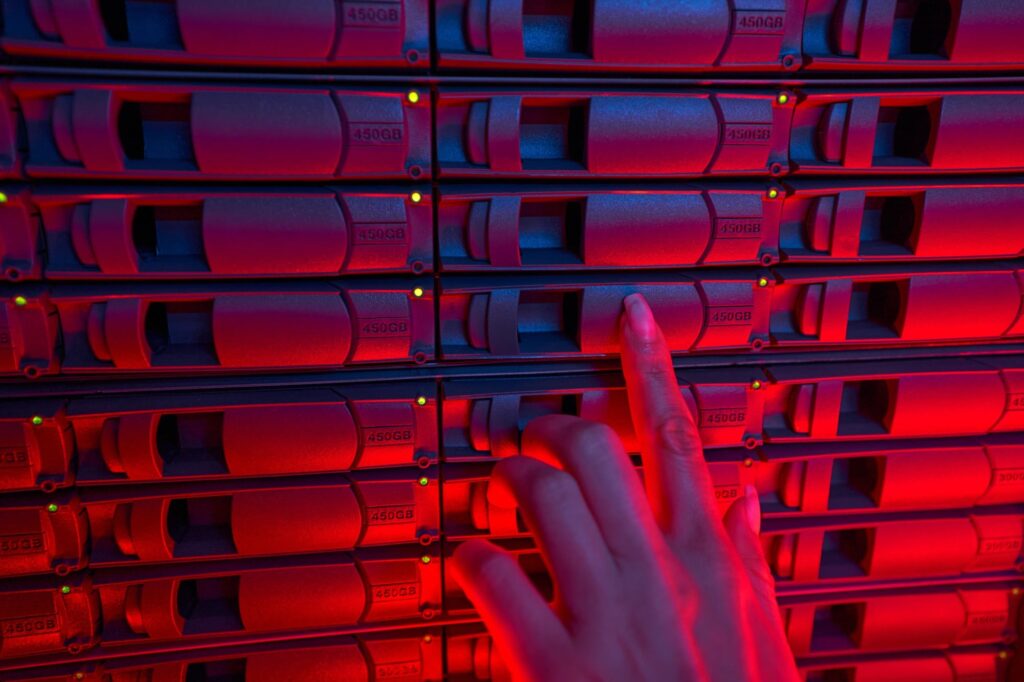
As we hinted at above, your action plan will depend on your website. If you’d like to improve the speed score of your code-built website, you’ll need developers to do backend work. On the other hand, if you have a CMS-built website you might be able to improve performance with a plugin.
Let’s begin by talking about hosting improvements. Understanding how web browsers and web hosting work can help you make huge load speed improvements. Here are some questions to get you thinking about hosting issues that might be hurting your performance score.
Do you know if you have shared or dedicated hosting? If you have a shared hosting plan, your load speed is dependent on the web traffic of other websites on your server. Do you know the location of your server? Do you know where your significant customer populations live? Page speed is affected by the physical distance between the user and server. You might want to use a content delivery network or change the location of your server.
Lazy loading is a technique that increases page load time by delaying loading non-critical resources. Lazy loading images is particularly useful, but they often contribute significantly to page weight. When you implement lazy loading of images on your website, images that aren’t in the viewport are not loaded until they are needed. Need is triggered by the user scrolling or clicking to a new location where the image is in the viewport. This technique improves page performance with minimal effect on user experience.
According to HTTP Archive, image files comprise almost 75% of the total weight of a web page. Image compression is the simplest way to improve your website’s loading time. Your team can quickly reduce the weight of your pages by optimizing image file size using a tool like Imagify. Our team uses Imagify to optimize images by resizing, aggressively compressing and converting to jpeg format.
HTML probably isn’t bogging down your website. HTML is normally the smallest resource on a web page. The same can’t be said about Javascript or CSS Files. These file types can cause significant loading speed issues.
If your speed testing tool points out coding issues (especially if your website is built entirely in code), you should contact an experienced developer for help.
Content Delivery Network (CDN) & Browser caching can provide your website with a significant performance boost by reducing the number of files that need to be requested by the browser and the distance those files need to travel.
Browser caching is controlled by the user’s browser, but website owners have to enable caching on their website to allow the browser to store website resources. If you have a website that was built using a content management system, you should be able to enable caching with minimal technical knowledge using a plug-in or tool.
CDN caching stores website resources on a network of servers that are in different geographical locations. This feature also doesn’t require much technical knowledge to implement if your website is built using a content management system.
Many business owners lack the expertise to optimize their own website speed. That doesn’t make you a bad business person or marketer. You can’t know everything! But it is essential that you have a high-performing website especially if your marketing and advertising are driving traffic to your website.
If you look at your Google PageSpeed Insights or run another test that shows your website performance needs improvement or is poor, we recommend hiring an experienced developer. Our team has experience with a variety of websites and specializes in quickly improving the page speed of WordPress websites.
Copyright © 2017-2025 · Carbon Digital · All Rights Reserved.