Tracking allows your team to measure and improve your marketing efforts. How do you track the source of web traffic? Google Analytics gives you…
Tracking allows your team to measure and improve your marketing efforts. How do you track the source of web traffic? Google Analytics gives you a general idea of what sources are driving the most traffic to your website, but it lacks detail. Google Analytics combined with UTM tracking codes gives your team the ability to track traffic driven from a campaign or a single piece of content.
UTM tracking codes are strands of information that can be added to the end of a URL that sends Google information about the source of your website traffic. UTM stands for “Urchin Traffic Module”. The name and system come from Urchin Software Corporation, which Google acquired in 2005 and used the acquired software to develop what is today Google Analytics.
With UTM tracking, you can collect information based on 5 different URL parameters. The 5 UTM parameters are source, medium, campaign, term, and content.
Here is an example UTM code that we used to track the performance of an email campaign:
?utm_source=regular&utm_medium=email&utm_campaign=blog
As you probably noticed, we didn’t use all 5 UTM parameters. We only used 3 (source, medium, campaign). Let’s talk about how you can create your own UTM codes for tracking traffic driven from your marketing campaigns or even individual pieces of content.
UTM codes are preceded by a question mark and are case-sensitive. Our team only writes UTM codes in lowercase. The codes require two separate components for each URL parameter: UTM parameters and campaign variables. These two components are separated by an ampersand (&).
Source is written as utm_source=regular
Medium is written as utm_medium=email
Campaign is written as utm_campaign=blog
Being able to write and read your tags is essential to using these codes effectively.
There are a few different ways to create UTM codes. The first way is manually typing the UTM codes. But just because something can be done that way doesn’t mean it should be. For beginners, we recommend using Google Analytics Campaign URL Builder to create your UTM codes.
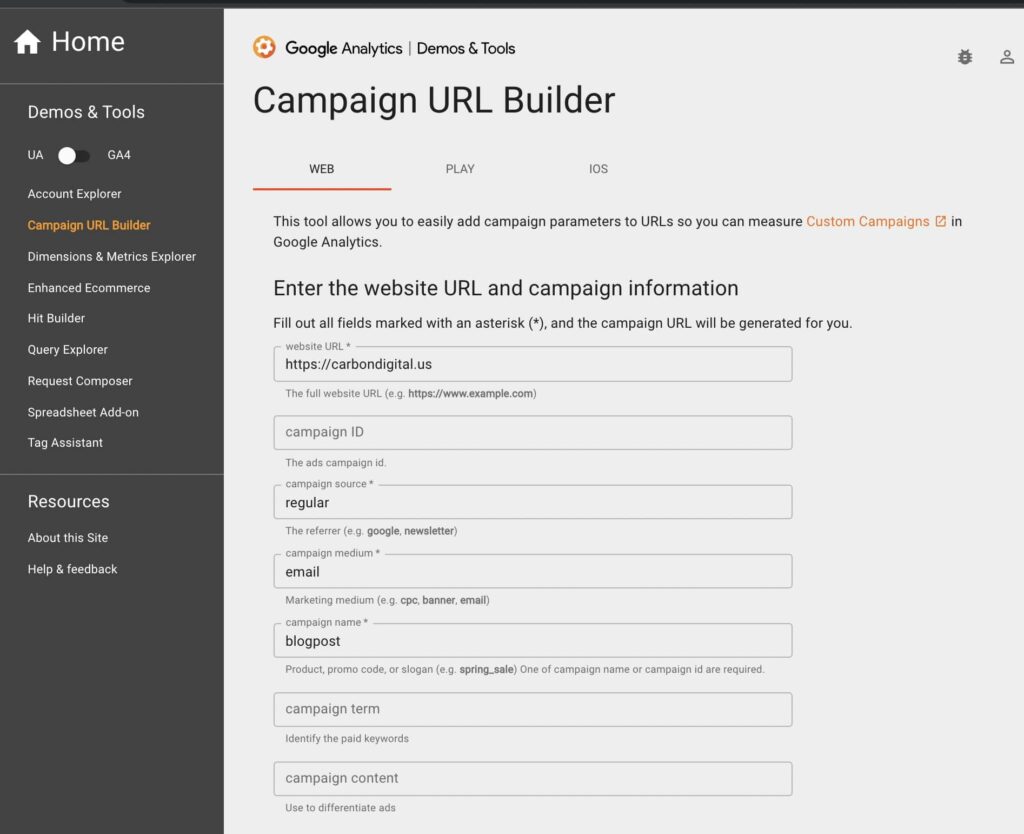
Using this tool, users can quickly generate a link and shorten it using Bitly in less than a minute.
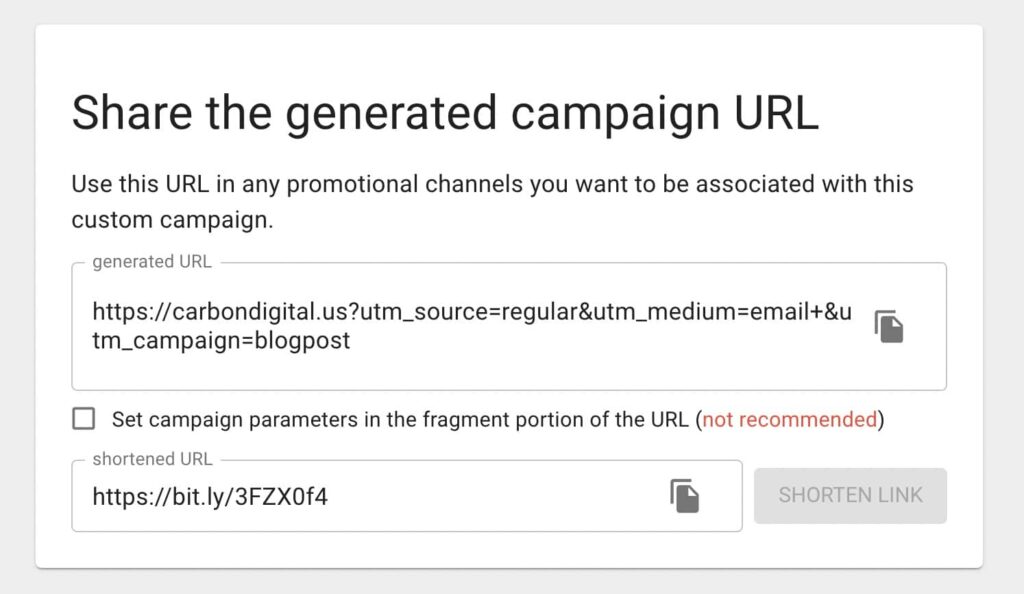
For the sake of user experience, you should share a shortened link when the full URL is visible. We suggest using a link shortener like bitly. You might do this on social media when you want to post a link directly in a caption instead of using a link preview. But if you’re using a link preview or adding the URL to a button in an email campaign, it’s unnecessary to shorten the URL.
If you’re creating consistently structured and valuable URL codes, you will want to keep track of them. We recommend using Google Keep. You could also use your favorite note-keeping app or create a spreadsheet. Here is an example of a spreadsheet you can use. Our team stores our UTM Codes in Google Keep.
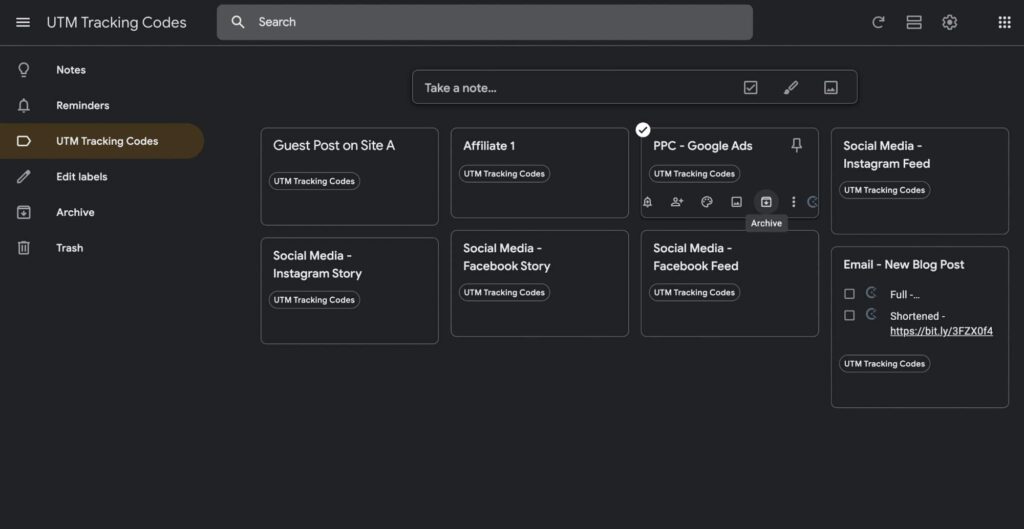
You can see in the screenshot above where our team has a “UTM Tracking Codes” label where we store all our UTM codes. We include the full URL and shortened URL to make it as efficient as possible to add the codes to our content. Having a list of codes helps your team consistently enter the same code. If you’re inconsistent with entering UTM codes, it makes it difficult for your team to collect useful data.
UTM codes can be used to track your traffic source of web visitors and what marketing efforts drove incoming traffic. One of the biggest advantages of using UTM codes is that it gives you the ability to differentiate links that point to the same URL. This allows you to identify your most effective tactics and double down on the ones that get results.
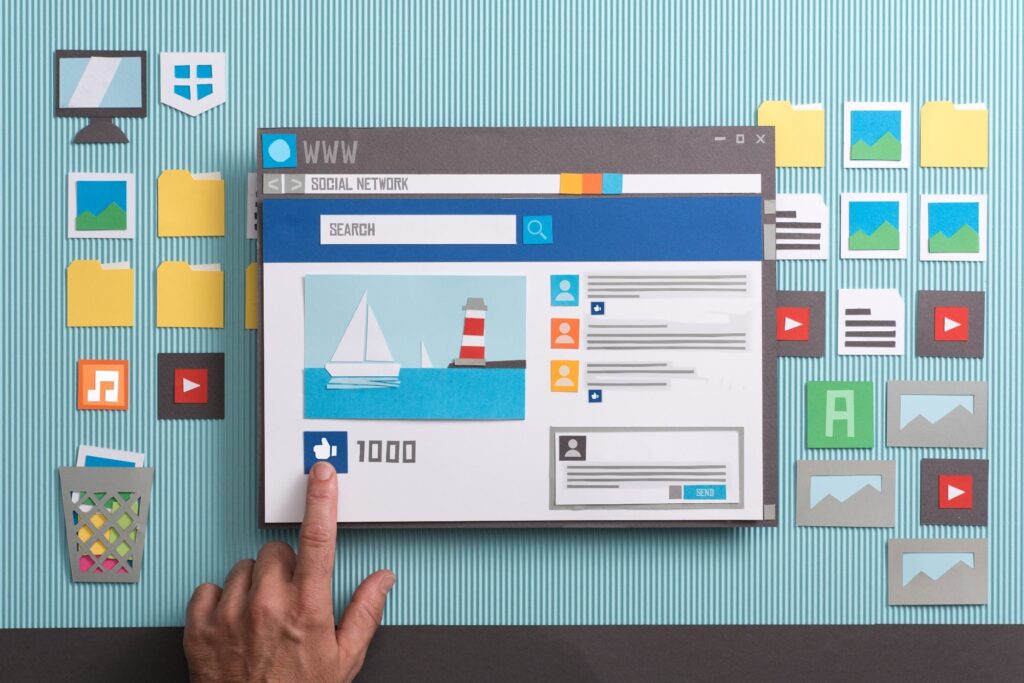
You should be using UTM codes to create unique social media links. Social media marketing campaigns use diverse tactics and content types. UTM codes allow your social media team to see what drove results in Google Analytics. Giving them valuable insights that will help them do more of what works and less of what doesn’t.
Create unique links when:
Let’s walk through an example. Debbi is the owner of an agritourism business and wants to drive traffic to her ”Book a Farm Tour” link. She displays this link on Instagram in three different ways: linktree, stories, and paid advertisements. To track which method is driving the most bookings, she can create 3 unique links.
?utm_source=instagram&utm_medium=social&utm_campaign=linktree
?utm_source=instagram&utm_medium=social&utm_campaign=story
?utm_source=instagram&utm_medium=social&utm_campaign=ad
These unique links will help her understand how customers are booking tours and how to improve her efforts. If she finds that the majority of customers are booking via advertising, she can either double down on social media advertising campaigns or work to improve her organic stories.
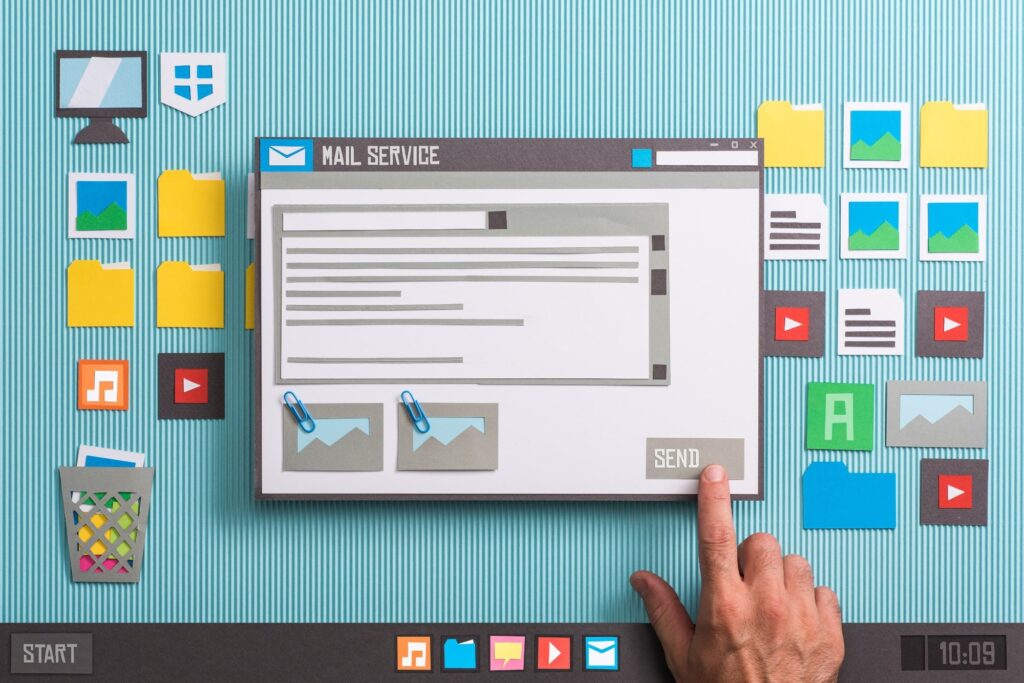
We are big believers in email as a revenue driver, and we NEVER send email links without creating UTM codes. You can use UTM codes to differentiate links within a single email marketing campaign or to attribute traffic to a specific campaign or team member.
Create unique links for links that are:
Here’s how a SAAS organization could use UTM codes to track the source of demo bookings. The organization promotes its booking link via email in multiple ways. The marketing team links to their booking page using CTA buttons and their footer in their monthly newsletter. The sales team has sales reps send the link in their cold outreach efforts and the link is included in their email signature. To track which method and which staff are driving the most traffic, you can create unique email links like the examples below.
?utm_source=email&utm_medium=sales&utm_campaign=tina
?utm_source=email&utm_medium=sales&utm_campaign=dave
?utm_source=email&utm_medium=marketing&utm_campaign=newsletter
?utm_source=email&utm_medium=marketing&utm_campaign=footer
These unique links will help this organization understand what bookings are being driven by sales vs marketing. It will also help them understand which sales team members are driving bookings.

Do you guest blog, have affiliates, sponsor an event, or pay for advertising on a niche-specific website? Ask your partner to add your UTM code anywhere your website is linked.
Create unique links for links that:
Let’s walk through an example. A restaurant wants to promote its business to tourists visiting their area. The restaurant does this in several ways: paid partnership with a local travel website, partnership with a travel blogger, and listing on county tourism development website.
?utm_source=tda&utm_medium=partner&utm_campaign=blog
?utm_source=tda&utm_medium=partner&utm_campaign=listing
?utm_source=visitasheville&utm_medium=partner&utm_campaign=listing
?utm_source=blogsite&utm_medium=partner&utm_campaign=blog
Partnerships can be pricey, so it’s important to make sure you’re getting enough bang for your buck. If a partner is driving less traffic than your own website, you might want to cancel your partnership. If an influencer drove tons of traffic to your website, you can seek out other influencers to drive similar results. If a potential partner refuses to add a UTM link, you should consider why they won’t. If they’re as good as they say they are, they shouldn’t be afraid of you knowing the amount of referral traffic from their website.
If you’re familiar with Google Analytics, then you can easily view data from external links that include UTM code.
To view a report, follow one of these paths in your dashboard.
Acquisition > All Traffic > Source/Medium
Acquisition > Campaigns > All Campaigns
Understanding where your traffic is coming from is ALWAYS beneficial, but it’s especially useful when the link (external link or internal site link) is tied to revenue. Examples of links that are tied to revenue are product pages, appointment links, etc.
Knowing a link clicks source allows your team to make informed improvements to your marketing based on data. Without UTM codes, your team has a limited understanding of your web traffic which means they are shooting in the dark with adjustments to strategy and tactics. With well-implemented UTM codes, they can discover what marketing medium is driving traffic. They can take a look at Google Analytics and see exactly what social channel, social post, advertising campaign, etc. is the source of traffic.
Don’t shoot in the dark! Become a smarter marketer by starting to implement UTM codes into every aspect of your marketing!
Copyright © 2017-2024 · Carbon Digital · All Rights Reserved.